
Is your computer getting slower? I’ve often thought that Microsoft and Intel have conspired to slow computers down over time so you’ll buy a new one every year.
Actually as you use your computer, install new programs and get updates, your computer develops what I call plaque, just like your teeth.
So it’s time to “brush” your computer.
Start by getting rid of all the “bloatware” that came with your computer. The easiest solution to that is PC Decrapifier (yes that’s its name, it’s athttp://www.pcdecrapifier.com).
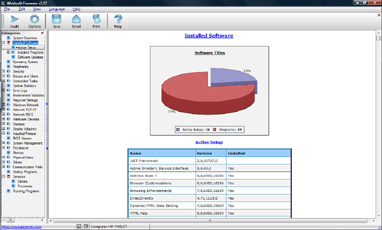
If you don’t know what’s on your PC, try WinAudit (http://www.pxserver.com/winaudit.htm), a great utility for generating a comprehensive report of everything about your computer.
After cleaning off all the extraneous programs, do a disk defragmentation. You can use Windows defragmenter by going toStartthenMy Computerand right clicking on theC drive. From the context menu that pops up, selectProperties, thenTools. Do a disk clean up first, then do a defragment. Another option is to use Diskkeeper (http://www.diskeeper.com/defrag.aspx) that automatically defragments your disk in the background.
My favorite is Disktrix’ Ultimate Defrag (http://www.disktrix.com), which not only defragments your hard drive, it moves frequently used files to the same area to keep the seek time to a minimum.
That will clean up your hard drive, next time we clean the Windows.
