
You cleaned out the closet you call your hard drive, now it's time to clean the Windows to speed up your computer.
It seems that every program recently has decided it’s a good idea to install an automatic update program that sits in memory all the time, running and checking for that update that comes out once every month or two.
Most of those same programs also check for updates when you start the program, so why do you need that update "right now?"
Or they think you need the convenience of being able to start them from the system tray (lower right corner), the quick-start tray (lower left corner), the desktop and the start menu. Really, do you needthatprogramthatmuch?
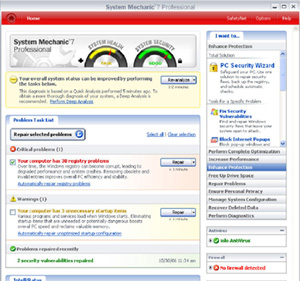
Or you can use a commercial program like System Mechanic (http://www.iolo.com). It will guide you through removing extra programs, files and other bloat that your system builds up over time.
